
For users with access to iCal compatible computers and devices, data files have been prepared based on the CommonPrayer website Ordo Calendar which can be downloaded as iCal (.ics) files and then imported by programs such as Microsoft Outlook and Apple's iCal; they can also be imported by Google calendar. This allows users to effectively add a copy of the Ordo Calendar to the electronic calendars on their PC's, PDA's, Smartphones, etc.
These files are intended as a resource for individuals to use with their own PC's, PDA's, or other personal electronic devices. They may be downloaded by individuals only for their own personal use. The files are copyrighted, and any commerical use, sale or distribution is expressly prohibited. No links to the files may be made on other web-pages without including authorship information and copyright notification.
Annual Lectionary Calendar
This includes an entry for every day of the year that has an entry in the Lectionary ("The Collects, Epistles and Gospels") listing what that day is according to the 1928 BCP Lectionary. Variable and fixed Holy/Saints Days and Sundays all have entries. This does NOT include any of the Anglo-Catholic observances.
The data is listed as one-time all-day appointments (free time) for the current calendar year. They are placed in the Category "BCP Calendar"
2024 Calendar for 1928 BCP Lectionary
Variable Date Holy/Saints Days
These are occurrences such as Sundays, days before/after Easter and Whitsunday, Ember Days, and Ascension, which happen on different dates each year. Any "transferred" recurring Holy/Saints days are also included. The variable-date Holy Days are from the 1928 BCP, with the addition of Corpus Christi and Christ the King from the Anglican Missal.
The data is listed as one-time all-day appointments (free time) for the current calendar year. They are placed in the Category "BCP Calendar"
2024 Variable Holy/Saints Days
Annually Recurring Holy/Saints Days
These are "fixed date" occurrences, which always happen the same day of the year, unless transferred due to a conflict with another Holy Day of higher precedence.
The entries are treated as recurring all-day appointments (free time) which continue forward from the year 2012 with no end date. Items from the BCP are placed in the Category "BCP Calendar"; Anglo-Catholic observances are placed in the "Ordo Calendar" Category.
There are three versions, similar to the different versions of the Ordo Calendar:
Recurring Holy/Saints Days strictly from the 1928 BCP Calendar
Recurring Holy/Saints Days for Anglo-Catholic observances NOT in the 1928 BCP Calendar
Recurring Holy/Saints Days for 1928 BCP AND Anglo-Catholic observances
The files have been successfully loaded into Microsoft Outlook 2010, on a Windows-based PC running Windows 8; and also on an iMac running OS X 10.3.9 and iCal 1.5.5. They also load using Google Calendar running as part of the Chrome browser. While the iCal files should be accepted by other software, compatibility with other organizer/calendar programs and operating systems cannot be guaranteed. If you have problems with the files, please contact us and we'll try to help find a solution for you.
How to Download:
Windows users can either:
a) Left-click on the link for the file. You should get a pop-up window asking you to "Open, Save, or Cancel". Select save, and specify the location on your computer where you want to place the iCal file.
- or -
b) Right-click on the link for the file, and select "Save Target As" from the menu displayed. Then, specify the file name and the location on your computer where you want to place the iCal file.
Mac users should turn off the "Open 'Safe' files after downloading" feature in Safari's "Preferences - General", and then download the desired iCal file.
How to Import:
Consult the documentation for your Organize/Calendar software. For example,
In Microsoft Outlook, click:
"File"
"Import & Export"
"Import an iCalendar or vCalendar file (.vcs)"
Locate the file, and continue as prompted
In Apple iCal:
"File"
"Import"
"Import an iCal file"
Locate the file, and continue as prompted
|
See our home page for further information |

For information about this web page, please contact the Webmaster at: 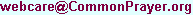
|